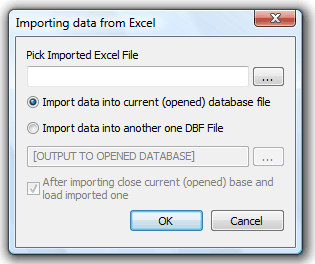5Star-Shareware - 5 stars File Mine Rating - 5/5 Tucows Office - 4 cows  Softarea - Useful  SoftList - Good Choice |
Convert xls to dbf
Import from XLS / XLSX (Excel) to DBF Base This dialog window imports data from an Excel file. With "Import data into current (opened) database file" option, the DBFView will insert records from xls / xlsx file you selected into current dbf file. In this case the number of fields and field types should be the same as opened dbase file. If "Import data into another DBF file" is checked, the program will create a new dbf file based on selected Excel xls / xlsx file.
When you export .xls files you should take into consideration some limitations: 2. Rules of the columns type definition.
Convert DBF to Excel 2007 | Import xlsx to dbf Convert xls to dbf | Edit Dbf Files | Edit Dbf File - Add Records Edit Dbf Files - Delete Records | DBF Reader Recall | Dbf Format Pack | DBF Files Zap Dbf Convert Dos/Win | Dbfview Columns Dialog | Dbf Edit Find Dialog | Dbf View Information Dialog Dbf File Format Preview | Dbf Converter Print | Dbf File Reader Options Dialog |
|
|