

5Star-Shareware - 5 stars

File Mine Rating - 5/5
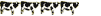
Tucows Office - 4 cows

Softarea - Useful

SoftList - Good Choice
|
|
Command Line Support - Batch File Commands
Extended command line support is available in DBFView.
Manual of command prompt mode.
File options:
[-Iinputfile] input file name, example -Isample.dbf.
[-Oinputfile] output file name, example -Osample.xls.
Convert options:
[-DBFtoXLS] converts dBase file to Excel file.
[-XLStoDBF] converts Excel file to dBase file.
[-DBFtoCSV] converts DBase file to CSV file.
Other options:
[-DELIMITER=,] or [-DELIMITER=;] a delimiter for CSV file.
[-HEADERS=0] does not include headers.
[-PROGRES=1] shows progres bar.
Example of batch file commands: DBFView.exe -Isample.dbf -Osample.xls -DBFtoXLS -PROGRES=1
To open file in GUI mode use: DBFView.exe filename.dbf



Introduction |
Dbf File Viewer Installing |
Dbf Editor Toolbar & Menu |
View Dbf File Data Table
Command Line Support - Batch File Commands
Dbf Database FAQ |
DBF Viewer License Agreement |
Dbf File Editor Ordering Info |
Dbf Editors Contact
|





