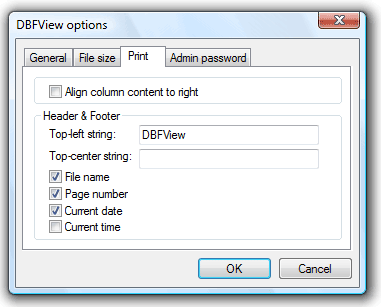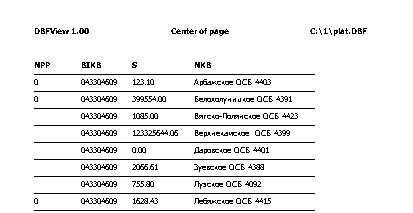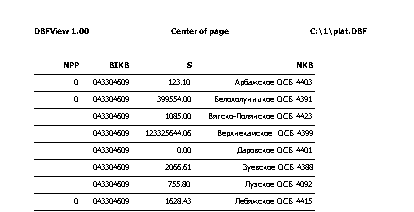5Star-Shareware - 5 stars File Mine Rating - 5/5 Tucows Office - 4 cows  Softarea - Useful  SoftList - Good Choice |
DBF File Reader Options Dialog
Displays the DBF Reader Options dialog.
General
Edit mode - Sets Edit mode default. File size Threshold of file size(KB). Files of less than this size will completely load in memory. Opening of the large files in this mode can require a lot of memory and time. If the file size is more than this parameter then the data will be read directly from the hard disk. The files of any size will open in a moment but some features will be unavailable (such as sorting).
Header & Footer - Define a additional printed data here.
Convert DBF to Excel 2007 | Import xlsx to dbf Convert xls to dbf | Edit Dbf Files | Edit Dbf File - Add Records Edit Dbf Files - Delete Records | DBF Reader Recall | Dbf Format Pack | DBF Files Zap Dbf Convert Dos/Win | Dbfview Columns Dialog | Dbf Edit Find Dialog | Dbf View Information Dialog Dbf File Format Preview | Dbf Converter Print | Dbf File Reader Options Dialog |
|
|